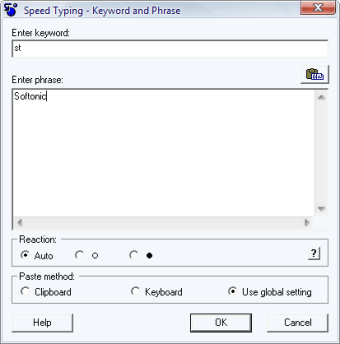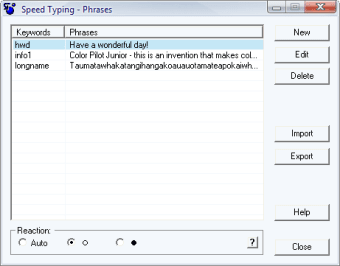Speed up your typing instantly
Unless you're a talented touch typist or a professional secretary, your typing speed will probably be very average.
However, there are ways to speed up your typing without going to typing school. Speed Typing allows you to type frequently used text quickly and easily and then it automatically fills in the blanks. You just type a word, and Speed Typing will automatically replace it with a line or a paragraph. This is particularly useful for typing out standard phrases such as signatures, email addresses, frequently used sentences, URLs, phone numbers and even hieroglyphs.
The program uses a tree-like phrase storing structure which means it builds on phrases slowly but surely giving you a considerable arsenal of stored phrases and paragraphs after a limited period of time. In addition, the program has drag and drop support meaning you can drag and drop phrases or paragraphs in and out of it including formatted text. You can even insert pictures although the formatting of these leaves a lot to be desired as they jump all over the page. If you're editing a text, you can add comments to any phrase or if you're filling out forms, it can fill them out for you if you've done them before.
It's not perfect and it does frequently throw up phrases you don´t want to use but over time, Speed Typing can boost your productivity considerably.